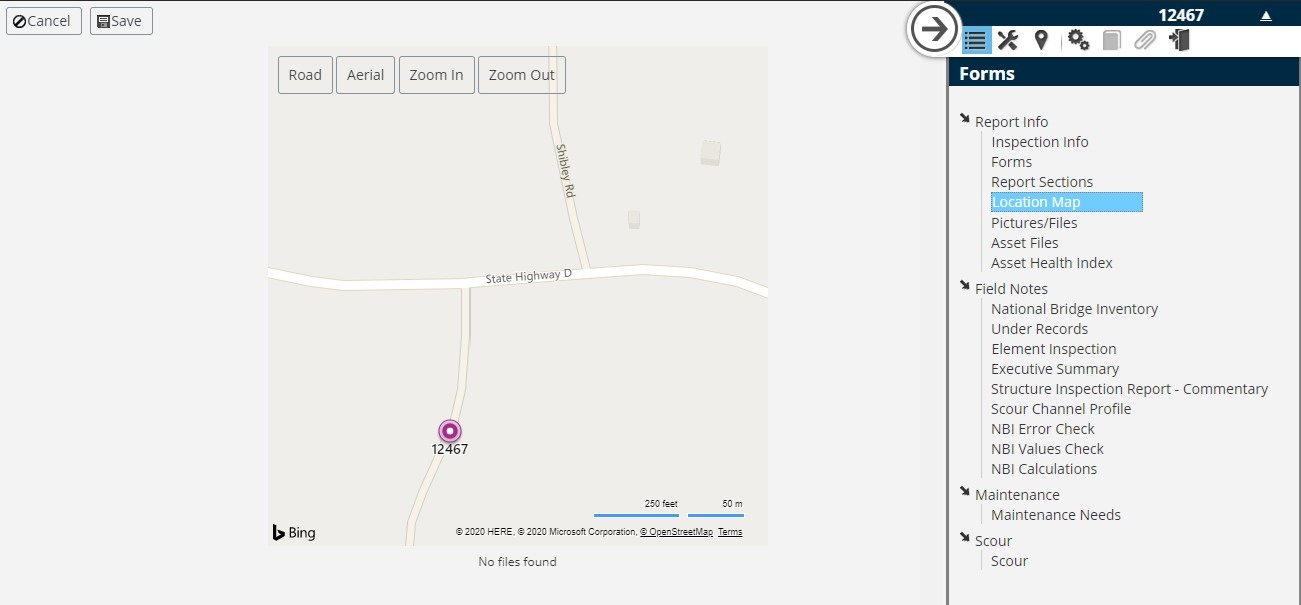Location Map
The Location Map form allows the user to add map views to the report. To add a new map view, click the Create New Image button:
Adjust the map to desired location, zooming as far in or out as needed, and then click the Save button to save the map view.